windows 10 Update KB4074588 werkt niet
-
Wie is er online 0 leden
- Er zijn geen geregistreerde gebruikers deze pagina aan het bekijken
-
Gerelateerde inhoud
-
- 1 reactie
- 837 weergaven
-
Microsoft Lumia 640 XL LTE , ik zoek een spraakrecorder , echter probleem ivm browser microsoft & play google app store , blijft wit + niet kunnen inloggen
Door cookie monster,
- microsoft lumia
- spraakrecorder
- (en 3 meer)
- 8 reacties
- 398 weergaven
-
- 8 reacties
- 716 weergaven
-
- 4 reacties
- 645 weergaven
-
- 35 reacties
- 5990 weergaven
-
- 31 reacties
- 4927 weergaven
-
- 17 reacties
- 2345 weergaven
-



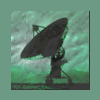



Aanbevolen berichten
Maak een account aan of log in om te reageren
Je moet een lid zijn om een reactie te kunnen achterlaten
Account aanmaken
Registreer voor een nieuwe account in onze community. Het is erg gemakkelijk!
Registreer een nieuwe accountInloggen
Heb je reeds een account? Log hier in.
Nu inloggen